This post may contain affiliate links with references to products from our partners. Here’s how we make money.
In this Wikibuy review, we will show you how to download the app and how to use it to maximize savings on your online purchases.
With a deteriorating economy brought about by the pandemic, more people are looking for innovative ways to stretch their money. WikiBuy is a web browser extension and app that is designed to do just that.
Wikibuy will quickly search the web to find coupons, deals, and lower prices for the item you’re interested in purchasing. The app works well with thousands of retailers, including Amazon.
What Is Wikibuy – Wikibuy Review
Wikibuy is a shopping app owned by Capital One bank. The app helps online shoppers save money on purchases by finding lower prices and discount coupons.
READ: 10 Best Budget Apps To Manage Your Finances
What Does Wikibuy Do?
Wikibuy helps shoppers save money on their purchases the doing the following:
- Comparing prices on millions of products and presenting the lowest prices to shoppers.
- Automatically notifying shoppers when prices drop on products they’ve viewed online.
- Giving shoppers credit on purchases from more than 10,000 stores and restaurants – both instore and online.
- Searches for and provides shoppers with the best coupons and offers.
How To Sign Up For Wikibuy
Signing up with Wikibuy is easy and straightforward. The app has both an IOS and Android versions; it also has a website and a browser extension.
You can sign up using your e-mail address or your Google or Facebook accounts.
Once you sign up, you will be prompted to confirm your e-mail address. Once verified, you can start using the Wikibuy app to make purchases online.
How To Use Wikibuy
First off, Wikibuy has apps, a website, and a browser extension. Depending on how you shop, the app, website, or browser extension may be the better choice for you.
Wikibuy Browser Extension
If you shop primarily on your computer, the Wikibuy browser extension, which is available on Google Chrome, Safari, and Firefox, may be the best way to use Wikibuy.
Once you install the browser extension, Wikibuy does all the work automatically, comparing prices, finding coupons, and analyzing offers.

The above graphic illustrates the power of the Wikibuy browser extension.
For instance, let’s say you’re looking to buy a digital camera on Target.com. As you can see, the price on Target, excluding taxes and shipping, is $449.99.
Wikibuy, with no intervention from you, scours the web to find lower prices for the exact item you are looking at on Target. As you can see, Wikibuy found sellers offering the same item for over $86 below Target’s price, with shipping and taxes included.

The browser works in a similar fashion on thousands of websites, including Amazon.com. The below graphic shows how you can save money on Amazon.
Many people are unaware that the price that shows up on their Amazon webpage isn’t necessarily the lowest price for the item they want to buy. With the Wikibuy browser extension, you will always get the absolute lowest prices–shipping and taxes included.
If you could save $40 by waiting two extra days for your item to get delivered, would you?
The lowest price wouldn’t necessarily come with Amazon Prime.
It is essential you use both the Wikibuy app and browser extension.
The browser extension will come in handy when you’re using your computer or mobile phone browser to make online purchases
READ: 10 Ways To Save Money On A Tight Budget
Wikibuy Mobile App
The Wikibuy app by Capital One performs similar functions as the web browser version.
However, rather than directly visiting the retailer’s website and letting Wikibuy work in the background, you’d now have to access your preferred retailer through the mobile app.
You’ll still have access to phenomenal savings, and price-drop notifications. And of course, you will have to log into your account when you use the app. That way, you can keep track of the points you earn while shopping.
Wikibuy Website – Wikibuy Review
The Wikibuy website works pretty much like its mobile app version. If you don’t have the browser extension and prefer to use the web version of the service, you will first have to log into your account and then access retailers through the website.
Accessing retailers through the Wikibuy website is the only way to accumulate credit on your purchases.
I believe the best way to get the most value from the service is to use its browser extension. This way, Wikibuy does all the work of logging you in, finding coupons, etc. behind the scenes. All you’ll have to do is shop as you usually would.
Wikibuy Services – Wikibuy Review
Wikibuy by Capital One provides services in four primary categories: comparing prices, providing discount coupons, giving price-drop notifications, and giving credit for in-store and online purchases.
Here’s are detailed descriptions of how those services work.
Comparing Prices — Wikibuy
According to available data, Amazon accounts for over 47% of e-commerce retail sales. This means many people simply go to Amazon and make a purchase without researching prices elsewhere.
With the Wikibuy browser extension and app installed, you will get the lowest price for the item on not just Amazon but at thousands of online stores.

As you can see from the graphic above, going with a different seller (on Amazon) will save the buyer $33, a 7% price reduction. This reduced price took taxes and shipping into consideration as well.
If you continually use the Wikibuy extension for all your online purchases, imagine how much money you could save over a year.
Price-drop Notification — Wikibuy
After you conduct your research and still find the price to be high, you can ask Wikibuy to send you a notification when the price drops.
Scheduling a notification is as easy as adding the product to your watchlist.

Wikibuy will notify you when the price drops, not only at the retailer you first visited but also everywhere else the product is sold online.
Discount Coupons — Wikibuy
Wikibuy scours the web to find thousands of coupons from its partner stores.
If you’re using the Wikibuy chrome browser extension, these coupons will show up automatically.
All you have to do is click “try codes.” Wikibuy will automatically apply the coupons to your order.
Most times the coupons work and save you money, other times they don’t. But it’s worth giving it a try.
READ: Honey App Review Find Hidden Deals
Credit On In-store And Online Purchases — Wikibuy Review
If you have the Wikibuy extension installed and make a qualifying purchase at a Wikibuy partnered online store like Walmart, eBay, ect., you will get credits.
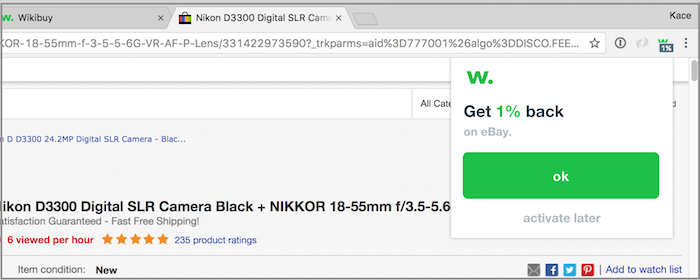
You can then cash out your credits for gift cards from your favorite brands.
With Wikibuy, you can also receive credit for in-store purchases when you enroll in the Local Offers program. You have to make a qualifying purchase in a participating store to receive credits.
The more credits you get, the more potential gift cards you’ll be able to get.
Without the Wikibuy app, it may feel like throwing money to the wind. Wikibuy can potentially save you thousands of dollars you wouldn’t otherwise save.
Get A Free Bank Account Here
Convenient online bank that offers full service account. | |
Fees-free full service bank that pays 0.9% APY. | |
An evironmentally friendly bank that pays up to 1% APY. |
The post WikiBuy Review: Saving Money Online appeared first on WholesomeWallet - Get Better With Money.




